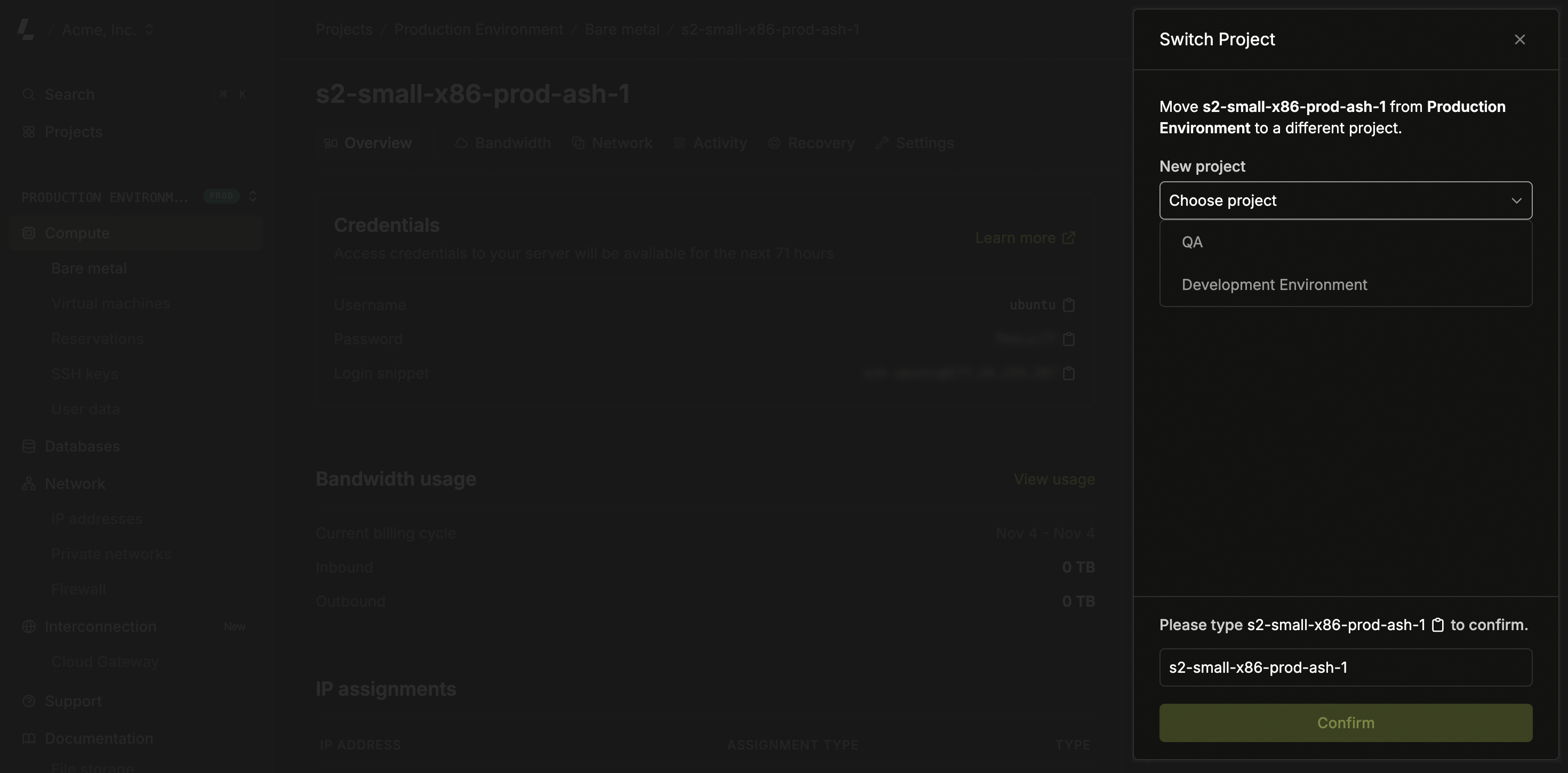
- For on-demand servers, usage counting stops for the previous project and starts for the new one.
- For monthly reserved servers, you get a credit for the remaining time from the previous project and get charged for the full month for the new project.
- Yearly reserved servers are not supported. Please contact the team if you need to move a project under contract.