Databases now available in Miami and Tokyo
You can now deploy production-ready PostgreSQL databases in two new sites: Miami and Tokyo.
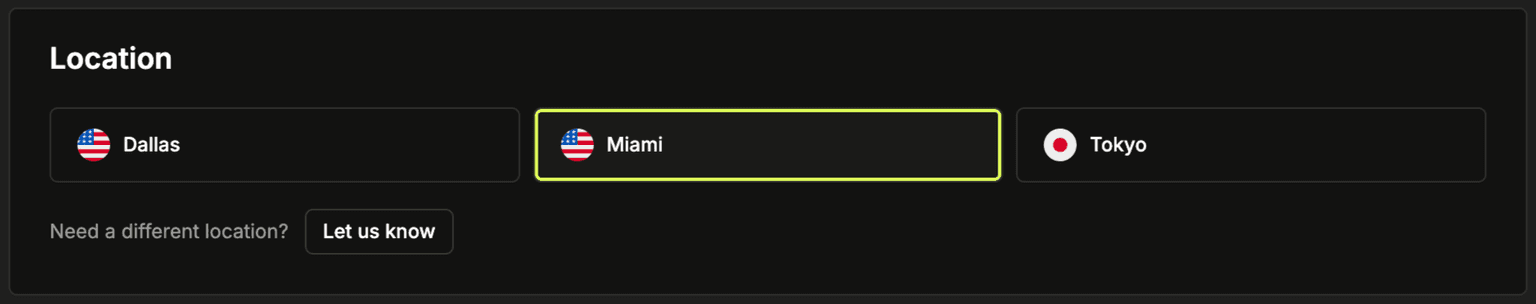
Get started from the Databases section in your Dashboard.

Silicon Valley is now live
Our newest US site is now available. Get started in SJC today with our latest series of servers:
More instance types are on their way and will be added to the platform soon.

Read-only API keys and IP whitelisting
Two new features to secure API access are now available:
Read-only API keys allow you to grant data access without write permissions
IP whitelisting restricts API access to specified IP addresses, adding network-level protection for your infrastructure
Both can be configured from the API section in your Dashboard.
Project-level scope for SSH keys and User data
Users can now add SSH keys and User data scripts at the project level.
When creating these resources, you can choose whether to make them available across all projects or scope them to a specific one.

These resources are now grouped by their scope during selection, making it easier to find and choose the right keys and scripts.
Check out the Docs for SSH keys and User data to learn more.

Introducing Savings Plans
Savings Plans are now available for on-demand compute resources. Users can now maximize savings with discounts for long-term monthly spend commitments:
12-month term: 30% discount
36-month term: 50% discount
Here's how it works
You can now commit to a specific monthly expenditure for compute resources, prepay for the desired duration, and receive discounts based on the commitment length.
Each month, the committed amount offsets the on-demand compute usage on your project bill.
Head to Settings> Savings Plans to create your first plan, or check out our Docs to learn more.