
Hourly Billing
With Hourly Billing, you can now have greater control over your budget with easy-to-understand cost calculations, avoiding prorations if you cancel your service during the billing period.
We're always looking for ways to improve your experience with our platform, and we believe Hourly Billing is a big step in the right direction. Let us know what you think!
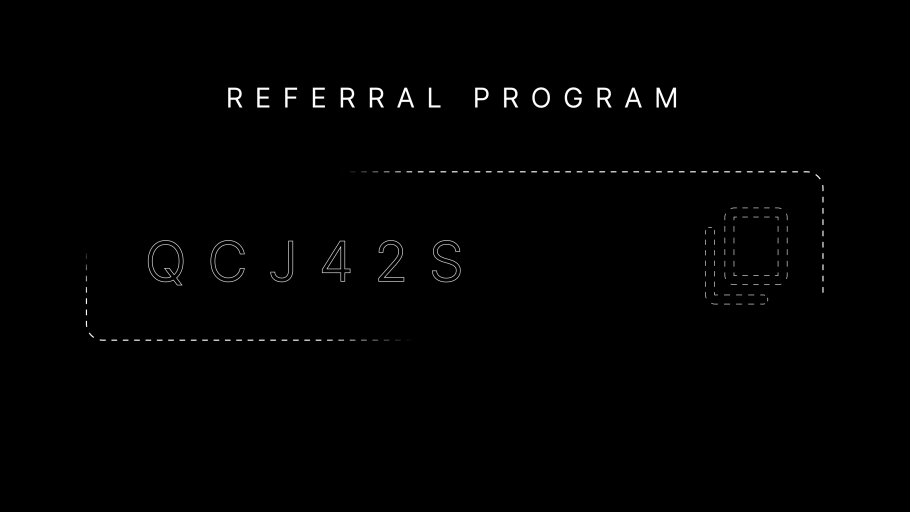
Referral Program
Introducing the Latitude.sh Referral Program, a fantastic way to share the benefits of our platform with friends and colleagues while earning rewards for both of you. With this new feature, you can invite others to join Latitude.sh using a unique referral code.
When your referral completes their first payment, both you and the person receive a $200 credit to use on Latitude.sh.
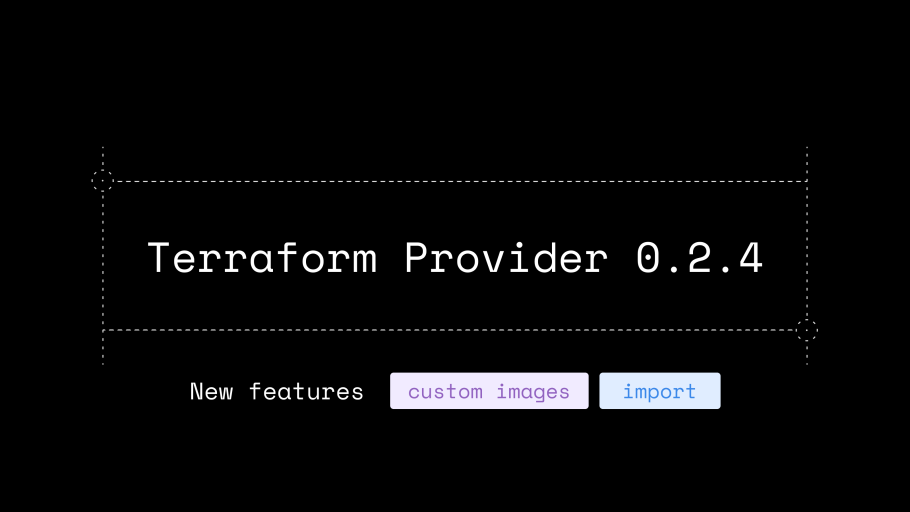
Terraform Provider 0.2.4
The Latitude.sh Terraform Provider v0.2.4 adds important new features.
Import: Import your existing Latitude.sh infrastructure resources so they can be managed by Terraform.
Custom images: Deploy new servers with your own custom images using Terraform.
Check out our provider docs for instructions on how to use these features.

Custom Images (iPXE)
Deploy servers with your own custom images via iPXE script. With Custom Images you can create your own images and quickly boot into them. That's a lot more power and flexibility over your infrastructure.
Custom images can be a powerful tool for improving your server environment's performance, security, and customization.
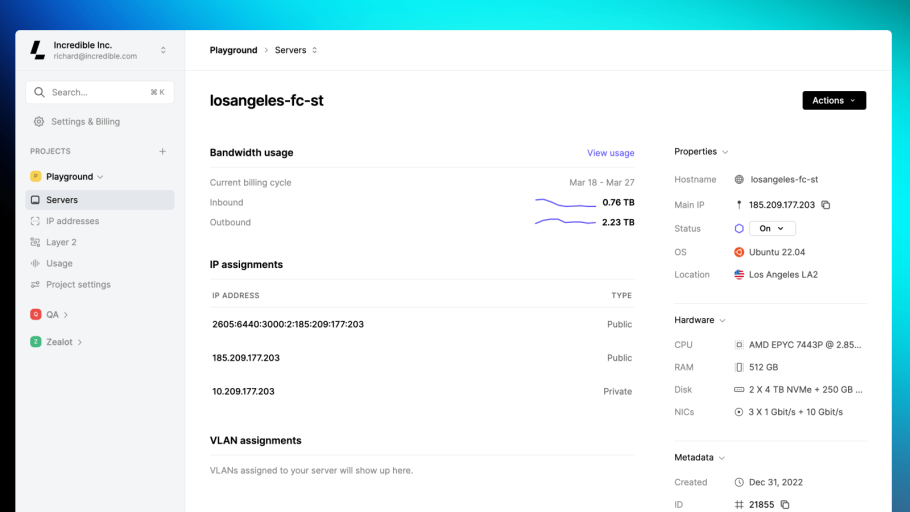
Server page redesign
The server page has been redesigned for simplicity. No more tabs — everything is now on the same page.
Quickly view bandwidth usage and consumption trend from the new Bandwidth usage overview section.
Collapse items on the sidebar to focus on a specific section. The app remembers items you've collapsed, so the page always looks the way you left it.
Features like Remote Access, Rescue, Reinstall and Delete are now under the Actions button.
Copy commonly used values for API requests like server ID and Label with a single click.
Fancy new icons throughout.