Blog/Product
Deploy your apps on Metal with Cloud 66

Deploying your applications to a new server can be a time-consuming task depending on your requirements and how complex the application is.
Latitude.sh partnered with Cloud 66 to make the whole process more straightforward, enabling Engineering teams to deploy their applications on bare metal servers by simply pushing to master on their favorite versioning system.
We have been using Cloud 66 at Latitude.sh for the last three years, and have always been very happy with the experience. Cloud 66 not only gives us all of the benefits of a PaaS but also enables us to have our applications deployed to our own infrastructure, an important security requirement we have.
Your apps deployed on bare metal in minutes
You can use the integration with very little setup required. All you have to do is get your API key from the Latitude.sh dashboard and use it to add Latitude.sh as a new Deployment Target when deploying a new app on Cloud 66.
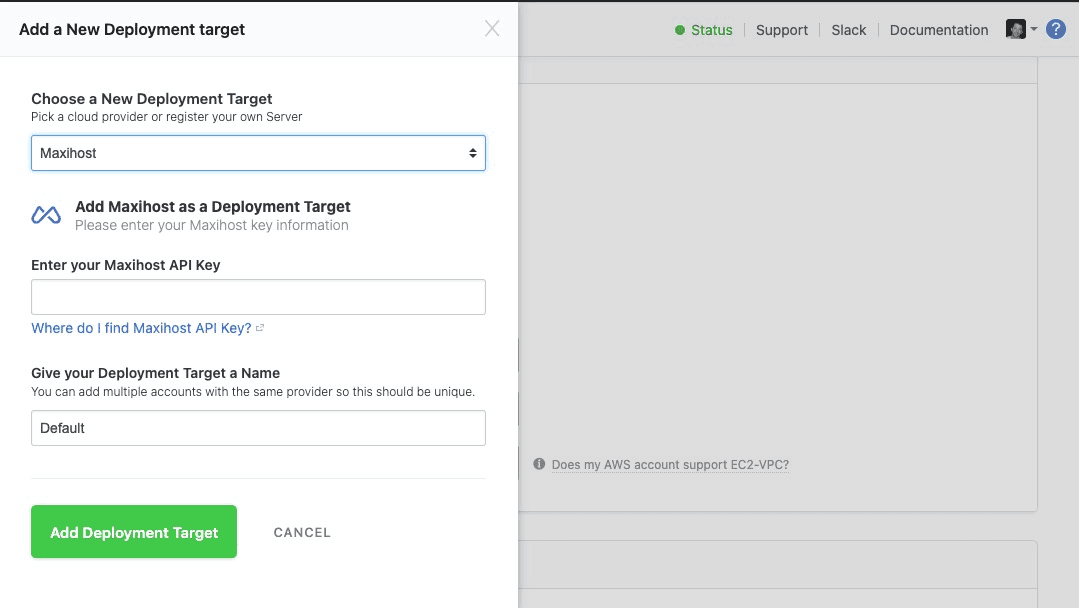
The Cloud 66 UI makes the deployment process incredibly simple by allowing you to set up environment variables, different servers for your services, and more.
Once your app is live, you can trigger new deployments by pushing to master — or your preferred production branch — on GitHub, Bitbucket, or GitLab.
Getting started
To get started, sign up for a Cloud 66 account and use code Hello-Maxihost to get $100 in credits and start using their services.
We are excited to become a native integration in the Cloud 66 ecosystem, facilitating the deployment of applications and containers on Metal.