Blog/Product
Announcing Role-Based Access Control (RBAC)
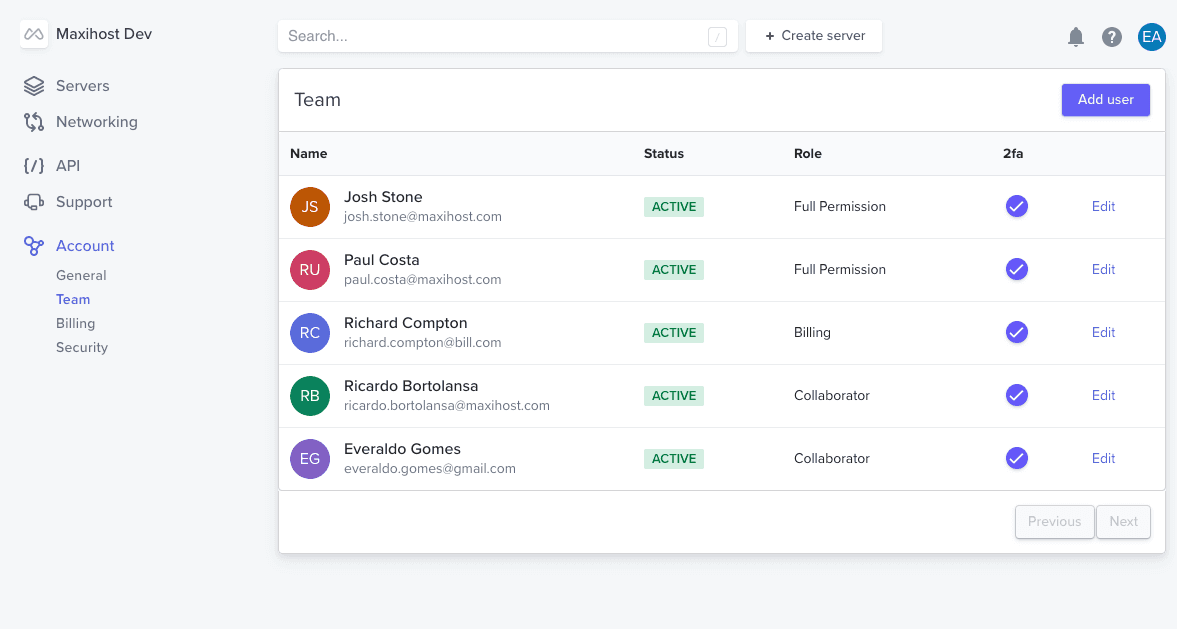
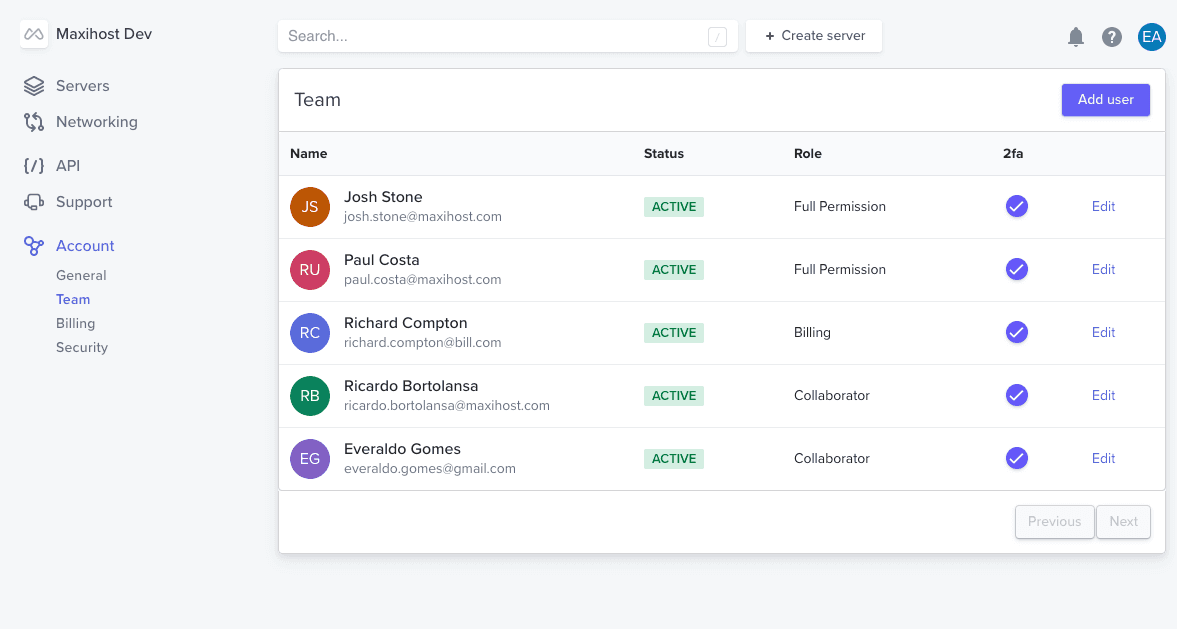
Security and Compliance are one of the largest barriers when adopting the cloud according to this recent report from Accenture. An important part of dealing with security is making sure that the right people have access to the right resources.
Today we're pleased to announce Role-Based Access Control for the Maxihost dashboard.
With RBAC you can easily add and remove users, assign one of four predefined roles, and limit access to your account based on what people are allowed to do within your account.
You can select from three predefined roles:
Full Permission: Users with the Full Permission role have view and edit rights to all account information and settings. The Full Permission role can add users, create and manage all server settings, and even delete the entire account.
Collaborator: Collaborators have access and edit rights to all the information on Servers and Networking. Collaborators can create new Servers, add their SSH Key, request Additional IPs, and do all of the other server management actions, including deleting servers. They cannot view any account-related details, such as billing information or add team members.
Billing: Users with the Billing role are only able to view and edit billing information and view and pay invoices. They can't see or modify servers or services on your account.
API Access: You can set additional permission for users for API access. This is useful if you want to build an integration with a secondary user with limited Dashboard access.
Learn more about adding users and using RBAC here.